What happens in the nonprofit world … ends up on YouTube.
Are your social media practices leaving your organization exposed?
by Ryan Peak
 “You’ve got mail!” Twenty years ago, these three little words helped usher in the age of email. Now, social media is the trend, allowing people and organizations to communicate interactively with friends and constituents on a large scale. The last five years has seen an explosion in the use of social media, with a recent Nielsen study finding social networking accounts for over 22% of all time spent online in the US.
“You’ve got mail!” Twenty years ago, these three little words helped usher in the age of email. Now, social media is the trend, allowing people and organizations to communicate interactively with friends and constituents on a large scale. The last five years has seen an explosion in the use of social media, with a recent Nielsen study finding social networking accounts for over 22% of all time spent online in the US.
What is social media? Social networks and content sites like Facebook, Twitter, LinkedIn, and YouTube are certainly included, but social media comes in all shapes and sizes. It includes blogs, podcasts, discussion forums, and photo and music sharing sites, to name a few. Social media is a great way to fuel excitement, generate interest, and draw people and funding to your organization. Using social media comes with certain risks, but there are steps you can take to protect your organization and ensure the many benefits outweigh those risks.
Secure your profile. Your password should not include any identifiable information that can be easily guessed. So, your spouse’s birthday, your child’s name, and your dog’s nickname are probably not good options. Instead try a phrase – Sallysells2seashells – that includes a combination of numbers and capital and lowercase letters, or use only the first letter of each word of a phrase – Ss2sbts for “Sally sells 2 seashells by the seashore.” For more protection, disable automatic sign-in, and limit the number of users with access to your social media account information.
Protect private information. Along with its reputation, information is often an organization’s most valuable asset, and you should ensure its protection just as you would your bank account. In addition to strong password protection, consider whether other precautions are necessary. It may be in your organization’s interest to disable geographical identifiers or geotagging, or to prohibit downloads of third party applications, which can be used to collect personal information.
Ignore, block, and report critics. Nonprofit organizations, like their for-profit peers, sometimes attract unwanted attention. Social media gives critics a public outlet, and it can be difficult to prevent harassing, abusive, or defamatory behavior. Your response should depend on the severity of the actions. Sometimes ignoring a person, deleting his posts, and blocking him from your social media site will work. If a person’s actions violate the social media network’s terms of use, you may also report the unwanted behavior and request the offender’s account be suspended. If the behavior is threatening, civil or criminal legal action may be necessary. Your attorney can help you determine which actions you should take.
Monitor your organization’s online identity. Your organization can’t react to information if it doesn’t know that information is out there. Monitoring your online identity will help you assess the strength of your organization’s brand and identify imposters and detractors. We recommend assigning this task to one or two people within the organization as a regular job duty. Adopt a social media policy. As part of a more comprehensive technology and internet use policy, a social media policy is a must-have for any organization that allows its employees and volunteers access to the internet, even if the organization does not have its own social media presence. Such a policy will give your employees and volunteers the knowledge they need to communicate the organization’s message effectively, as well as the information necessary to protect the organization’s information and reputation. An attorney can assist you in drafting a policy that meets your organization’s specific needs.
Have questions about social media or any other issue affecting your organization? Contact us today.